The Product Updates section of our Community is your go-to place for the latest product release notes, upcoming maintenances, and other critical product updates we want you to know about. While on the Product Updates page, you can either view all updates or filter them by product to find exactly what you need.
🔔 Stay Informed and Subscribe! 🔔
Make sure you never miss an important update by subscribing to Product Updates. Here’s how:
- Head to the Product Updates page.
- Look for the white oval “Subscribe” button located at the top left of the screen.
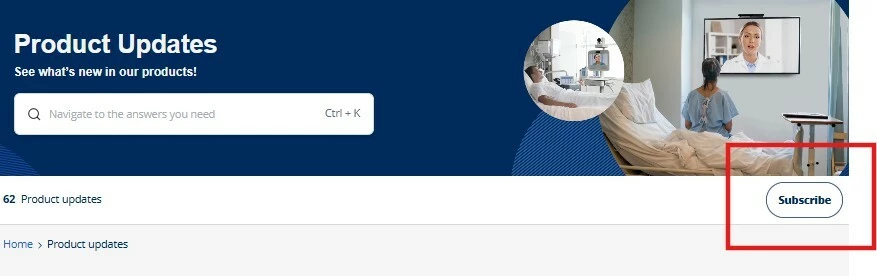
- Click the “Subscribe” button.
- Once subscribed, the button will change to a dark blue oval reading “Subscribed.”
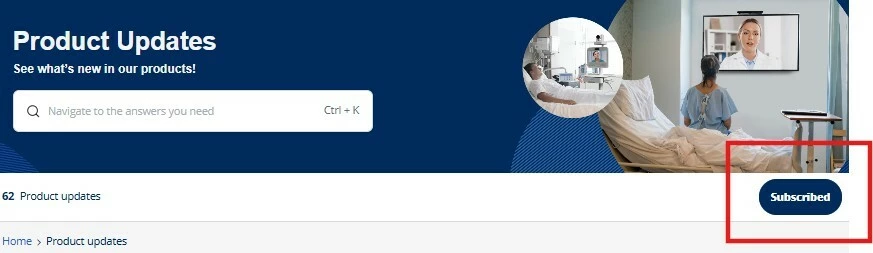
By subscribing, you'll receive an email notification every time a new product update is published. Stay ahead and always be informed about the changes that matter to you!


